 How To Post Pics In Messages
|
Joined: Jan 2005
Posts: 12,164 Likes: 1
Should be Riding
|
OP

Should be Riding
Joined: Jan 2005
Posts: 12,164 Likes: 1 |
I have noticed that some people are still having difficulties posting pics in posts. Hopefully this will help clear up some of the questions and confusion on how to do it. There are a couple basic things that need to be understood first before continuing. On the internet, everything has an address, the technical term is URL. Every page has an address, every object on that page that is not text has its own URL as well. For example; this is the address (URL) of a page in my photo gallery http://www.bonnevilleamerica.com/photopo...=500&page=1. This is the URL (address) of the picture on that page http://www.bonnevilleamerica.com/photopost/data/500/202UKMCross3D400.jpg. In order to post a picture in a message, you need to have the address of the picture (graphic, image, whatever you want to call it). Your image does not have to be in the BonnevilleAmerica.com PhotoPost to be able to use it in a thread, you should be able to grab just about any picture from any web site, such as the screen shots below, they are stored on another web site.. So with that out of the way, here we go. Getting the URL of an image1- Go to the page that has the image you want to post 2- Right click on that image 3- Click on properties 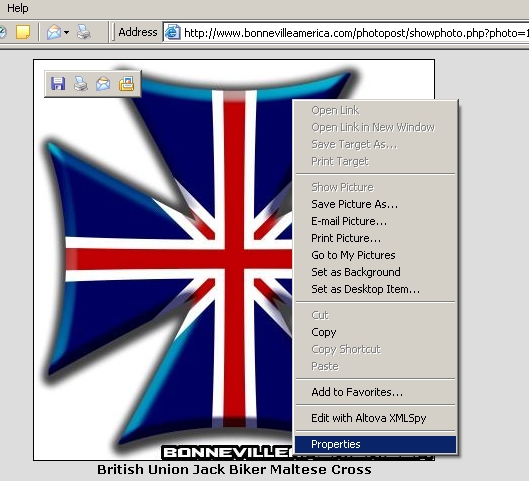 4- Highlight the URL of the image 5- Right click on the highlighted address 6- Click on Copy  Congratulations, you now have the URL of your imageAdding the image to a message Congratulations, you now have the URL of your imageAdding the image to a message1- Create a new message or post a reply to a message 2- Without any spaces type [ image ] (the spaces are ther only so you can see the tag otherwise it would look like I am actually going to add a graphic3- After the tag, right click and click on Paste 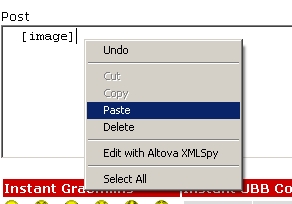 4- Without any spaces type [ /image ] 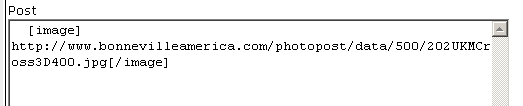 If done correctly, after the message is posted the result would be:  Good Luck!! Good Luck!!Soren
Last edited by bennybmn; 07/06/2008 12:01 PM.
|
|
|
 Re: How To Post Pics In Messages
|
Joined: Jan 2005
Posts: 4,541
Loquacious
|

Loquacious
Joined: Jan 2005
Posts: 4,541 |
[image] http://www.itv-f1.com/ImageLibrary/38208_2.jpg [/image]
Lets see if this worked
nope, must have done something wrong
Last edited by Arsenalfan; 07/13/2006 2:45 PM.
Arsenalfan. AKA Mark Able
Seller of fine automobiles.
Jaguar, Land Rover, Porsche of Chattanooga
423-424-4000
|
|
|
 Re: How To Post Pics In Messages
|
Joined: Jan 2005
Posts: 9,223
Big Bore
|

Big Bore
Joined: Jan 2005
Posts: 9,223 |
You have a space right before the 'h' in http and right after the 'g' in jpg. Cannot have any spaces....
"Never underestimate the power of human stupidity" - Robert Heinlein
|
|
|
 Re: How To Post Pics In Messages
|
Joined: Jan 2005
Posts: 4,541
Loquacious
|

Loquacious
Joined: Jan 2005
Posts: 4,541 |
OK...lets try this again.

OK here goes
Ureka...its works. Thank you Soren, thank you Phil
Last edited by Arsenalfan; 07/13/2006 2:48 PM.
Arsenalfan. AKA Mark Able
Seller of fine automobiles.
Jaguar, Land Rover, Porsche of Chattanooga
423-424-4000
|
|
|
 Re: How To Post Pics In Messages
|
Joined: Feb 2005
Posts: 691
Adjunct
|

Adjunct
Joined: Feb 2005
Posts: 691 |
I got to try that. [image]http://www.bonnevilleamerica.com/photopost/data/500/671Copy_of_Triumph_MC_Jan_2006-a-[/image]
--Tom
02 TBA; 130 mains; TBS; Nology Coils&Wires;Unifilter/opened Airbox; -AI/snorkels; -2 baffles;Progressive 440s & Springs
|
|
|
 Re: How To Post Pics In Messages
|
Joined: Jan 2005
Posts: 12,164 Likes: 1
Should be Riding
|
OP

Should be Riding
Joined: Jan 2005
Posts: 12,164 Likes: 1 |
Tom,
Looks like you didn't get the full URL.
Soren
|
|
|
 Re: How To Post Pics In Messages
|
Joined: Mar 2005
Posts: 2,047
Oil Expert
|

Oil Expert
Joined: Mar 2005
Posts: 2,047 |
education at its best! well done.
image] [url=http://www.naughtyflordiaboys.com/bonnyusa.jpg] [imge]
wait...what did i do wrong?
Last edited by Mlessard; 07/13/2006 4:33 PM.
|
|
|
 Re: How To Post Pics In Messages
|
Joined: Jan 2005
Posts: 303
Adjunct
|

Adjunct
Joined: Jan 2005
Posts: 303 |
Great, any Mac people out there that can guide us PC challenged?
Mark
A Dyslexic Man Walks Into A Bra
|
|
|
 Re: How To Post Pics In Messages
|
Joined: Jan 2005
Posts: 9,223
Big Bore
|

Big Bore
Joined: Jan 2005
Posts: 9,223 |
Quote:
image] [url=http://www.naughtyflordiaboys.com/bonnyusa.jpg] [imge]
No beginning '[' before image
There's a space after image]
[url=http://www.n..... url is not used in an image post
spaces after jpg
[imge] you have to learn how to spell 
finally, naughtyflordiaboys.com does not exist!
"Never underestimate the power of human stupidity" - Robert Heinlein
|
|
|
 Re: How To Post Pics In Messages
|
|
Anonymous
Unregistered
|
|
Anonymous
Unregistered
|
Last edited by lonzo; 07/13/2006 6:10 PM.
|
|
|
 Re: How To Post Pics In Messages
|
|
Anonymous
Unregistered
|
|
Anonymous
Unregistered
|
When I'm working on bike, truck, or wife's car, I just undo all the fasteners I can see, fix it, and put it back together. This is different.
When I try to paste, "paste" is not brightend up, therefore unclickable.
|
|
|
 Re: How To Post Pics In Messages
|
Joined: Mar 2005
Posts: 2,047
Oil Expert
|

Oil Expert
Joined: Mar 2005
Posts: 2,047 |
Fill, I couldent take my chances all the spelling mistakes were just in case that was a real address. 
|
|
|
 Re: How To Post Pics In Messages
|
Joined: Jan 2005
Posts: 1,216
Learned Hand
|

Learned Hand
Joined: Jan 2005
Posts: 1,216 |
While you're submitting your post, if you use the 'Image' link in the 'Instant UBB Code box' it will ask for the image url. Just past it in the box, click 'OK' and it will add the code and place it at the end of the text you've put in the 'Post' box. No matter where the cursor is, it will put the code and photo url at the end of the text you type. Just remember, if the link you get doesn't end in .jpg or some picture file, you may have grabbed the location but not the photo.
|
|
|
 Re: How To Post Pics In Messages
|
Joined: Jun 2005
Posts: 66
Member
|

Member
Joined: Jun 2005
Posts: 66 |
i gotta have a go at this,, never done it before..
|
|
|
 Re: How To Post Pics In Messages
|
Joined: Jun 2005
Posts: 66
Member
|

Member
Joined: Jun 2005
Posts: 66 |
|
|
|
 Re: How To Post Pics In Messages
|
Joined: Jun 2005
Posts: 66
Member
|

Member
Joined: Jun 2005
Posts: 66 |
i guess i,m just too dumb... i,ll never understand computers
|
|
|
 Re: How To Post Pics In Messages
|
Joined: Jan 2005
Posts: 1,216
Learned Hand
|

Learned Hand
Joined: Jan 2005
Posts: 1,216 |
Find the image you want to post and right click on it, then in the short menu box select properties.
There are 2 web links in properties box. One is the address (not the photo), the other is location (which in this case ends in .jpg and is the photo).
Using the 'Image' link in the 'Instant UBB Code' box, if you highlight the link to the image, and 'copy' using right mouse click or 'ctrl' key and 'C' (to copy to the clipboard) then click into the UBB code box for images and right click and paste (or 'ctrl' key and 'V' to paste from the clipboard).
Again, the file has to have some kind of image extension. The file you copied is the image address, the actual file name should end in .jpg
edited to add: I had the photo of the Beezer posted for a while, then the link died.
Last edited by jj_; 07/17/2006 10:39 PM.
|
|
|
 Re: How To Post Pics In Messages
|
Joined: Jan 2005
Posts: 12,164 Likes: 1
Should be Riding
|
OP

Should be Riding
Joined: Jan 2005
Posts: 12,164 Likes: 1 |
Quote:
i guess i,m just too dumb...
No, you are not. Just read the instructions slowly and go exactly step by step.
Soren
|
|
|
 Re: How To Post Pics In Messages
|
|
Anonymous
Unregistered
|
|
Anonymous
Unregistered
|
|
|
|
 Re: How To Post Pics In Messages
|
Joined: Aug 2005
Posts: 2,525
Loquacious
|

Loquacious
Joined: Aug 2005
Posts: 2,525 |
just testing as well http://i77.photobucket.com/albums/j50/emehlig/CIMG2995.jpgwow It worked!  EDITED: Photo link still works, the image tags were removed as the image size was excessive...
Last edited by moe; 07/03/2014 6:38 AM.
Erwin
05 America
|
|
|
 Re: How To Post Pics In Messages
|
Joined: Aug 2005
Posts: 2,525
Loquacious
|

Loquacious
Joined: Aug 2005
Posts: 2,525 |
Erwin
05 America
|
|
|
 Re: How To Post Pics In Messages
|
Joined: Jan 2005
Posts: 12,164 Likes: 1
Should be Riding
|
OP

Should be Riding
Joined: Jan 2005
Posts: 12,164 Likes: 1 |
Bump, since there has been a bunch of questions lately.
Soren
|
|
|
 Re: How To Post Pics In Messages
|
Joined: Jan 2005
Posts: 1,847
Learned Hand
|

Learned Hand
Joined: Jan 2005
Posts: 1,847 |
OK, let me try this again, Pic of an early Blue Ridge ride,  Hey! it worked! thanks Soren! now I have to get a more current picture, she does not look like that anymore.....
Last edited by AngusPT; 04/16/2007 8:57 PM.
Warren
04 Caspian Blue and Silver America
|
|
|
 Re: How To Post Pics In Messages
|
Joined: Jan 2005
Posts: 121
Adjunct
|

Adjunct
Joined: Jan 2005
Posts: 121 |
testing[image]C:\Documents and Settings\Owner\My Documents\My Pictures\2007-04 (Apr)[/image]
|
|
|
 Re: How To Post Pics In Messages
|
Joined: Jan 2005
Posts: 12,164 Likes: 1
Should be Riding
|
OP

Should be Riding
Joined: Jan 2005
Posts: 12,164 Likes: 1 |
Quote:
testing[image]C:\Documents and Settings\Owner\My Documents\My Pictures\2007-04 (Apr)[/image]
Two problems here. First you need to have your picture loaded up on the internet somewhere. Second, it looks like you are listing just the folder your picture is in and not the picture itself.
Soren
|
|
|
 Re: How To Post Pics In Messages
|
Joined: Jan 2005
Posts: 1,546
Learned Hand
|

Learned Hand
Joined: Jan 2005
Posts: 1,546 |
[image]http://www.bonnevilleamerica.com/photopost/data/500/487Picture_005F_Small_-med.jpg[image]
if life gives you lemons keep them because hey,free lemons.
|
|
|
 Re: How To Post Pics In Messages
|
Joined: Jan 2005
Posts: 9,223
Big Bore
|

Big Bore
Joined: Jan 2005
Posts: 9,223 |
Kenny,
In your closing image tag, you missed the '/'. Should have been [/image].
See what I mean?
"Never underestimate the power of human stupidity" - Robert Heinlein
|
|
|
 Re: How To Post Pics In Messages
|
Joined: Jan 2005
Posts: 12,877
Should be Riding
|

Should be Riding
Joined: Jan 2005
Posts: 12,877 |
Every once in a blue moon, I try to post a pic and it comes up just text like that. Funny thing is, I've never typed it in. alwayse use the "image" instant UBB code button.
Benny
Black & Silver '02
Too many mods to list
Not enough miles ridden
|
|
|
 Re: How To Post Pics In Messages
|
Joined: Jan 2005
Posts: 9,223
Big Bore
|

Big Bore
Joined: Jan 2005
Posts: 9,223 |
I've seen that and cannot explain it. I hardly ever use the 'buttons' below. I tend to just type img and /img (with the obligatory brackets [] of course). Same with quote, /quote, and the others.
"Never underestimate the power of human stupidity" - Robert Heinlein
|
|
|
 Re: How To Post Pics In Messages
|
Joined: Jan 2005
Posts: 12,877
Should be Riding
|

Should be Riding
Joined: Jan 2005
Posts: 12,877 |
For me it's purely habbit.
Benny
Black & Silver '02
Too many mods to list
Not enough miles ridden
|
|
|
 Re: How To Post Pics In Messages *DELETED*
|
Joined: Jan 2005
Posts: 975 Likes: 1
3/4 Throttle
|

3/4 Throttle
Joined: Jan 2005
Posts: 975 Likes: 1 |
Post deleted by lynchphoto
|
|
|
 Re: How To Post Pics In Messages
|
Joined: Jan 2005
Posts: 975 Likes: 1
3/4 Throttle
|

3/4 Throttle
Joined: Jan 2005
Posts: 975 Likes: 1 |
|
|
|
 Re: How To Post Pics In Messages
|
Joined: Jan 2005
Posts: 975 Likes: 1
3/4 Throttle
|

3/4 Throttle
Joined: Jan 2005
Posts: 975 Likes: 1 |
Only took me four years to figure it out!!!! Awesome!!!! Ride safe...Gordon
|
|
|
 Re: How To Post Pics In Messages
|
Joined: Aug 2006
Posts: 30
Greenhorn
|

Greenhorn
Joined: Aug 2006
Posts: 30 |
ok, I'm going to try as well, here goes! 
|
|
|
 Re: How To Post Pics In Messages
|
Joined: Jan 2005
Posts: 12,164 Likes: 1
Should be Riding
|
OP

Should be Riding
Joined: Jan 2005
Posts: 12,164 Likes: 1 |
Good Choice Too!!  Soren
|
|
|
 Re: How To Post Pics In Messages
|
Joined: Mar 2007
Posts: 5,616
Check Pants
|

Check Pants
Joined: Mar 2007
Posts: 5,616 |
testing
[image]http://im1.shutterfly.com/procserv/47b7da09b3127cce84403919db6f00000016100EbMWjFm1asf[/image]
[image]http://im1.shutterfly.com/procserv/47b7da09b3127cce84403919db6f00000016100EbMWjFm1asf[/image]
SOLD: 07 Black BA, 39mm FCRs, TPUSA stage 1 head, TPUSA 813 cams, TPUSA 10.8:1 pistons, TTP #3 igniter, Specialty Spares Long Cannons, Tsukayu Hard Bags. 82HP/55tq
NEW: 19 Goldwing Tour DCT
|
|
|
 Re: How To Post Pics In Messages
|
Joined: Mar 2007
Posts: 5,616
Check Pants
|

Check Pants
Joined: Mar 2007
Posts: 5,616 |
any ideas what my issue is? The first one I used the image button and the second one I typed it out.
Rat.net uses this same process and it worked there. Im confuzled!
SOLD: 07 Black BA, 39mm FCRs, TPUSA stage 1 head, TPUSA 813 cams, TPUSA 10.8:1 pistons, TTP #3 igniter, Specialty Spares Long Cannons, Tsukayu Hard Bags. 82HP/55tq
NEW: 19 Goldwing Tour DCT
|
|
|
 Re: How To Post Pics In Messages
|
Joined: Jan 2005
Posts: 12,877
Should be Riding
|

Should be Riding
Joined: Jan 2005
Posts: 12,877 |
Let me see...
[image]http://im1.shutterfly.com/procserv/47b7da09b3127cce84403919db6f00000016100EbMWjFm1asf[/image]
Nope not workin for me either. Shutterfly may just be one of those testy sights. Do they work at rat.net?
Oh I know with my photopic site, I need to go into the "edit" feature, and click on the pic. Then there is a "info" button that gives me the direct URL for the pic that you can use for posting. Maybe that will point you in the right direction.
Benny
Black & Silver '02
Too many mods to list
Not enough miles ridden
|
|
|
 Re: How To Post Pics In Messages
|
Joined: Mar 2007
Posts: 5,616
Check Pants
|

Check Pants
Joined: Mar 2007
Posts: 5,616 |
Yes it works on rat.net
Ill try another one just to see what happens...
[image]http://im1.shutterfly.com/procserv/47b7dd34b3127cce829a3634b8e100000016100EbMWjFm1asf[/image]
SOLD: 07 Black BA, 39mm FCRs, TPUSA stage 1 head, TPUSA 813 cams, TPUSA 10.8:1 pistons, TTP #3 igniter, Specialty Spares Long Cannons, Tsukayu Hard Bags. 82HP/55tq
NEW: 19 Goldwing Tour DCT
|
|
|
 Re: How To Post Pics In Messages
|
Joined: Jan 2005
Posts: 12,164 Likes: 1
Should be Riding
|
OP

Should be Riding
Joined: Jan 2005
Posts: 12,164 Likes: 1 |
It is because the image name needs to end in .jpg or .gif to work on this site.
Soren
|
|
|
|
|