This is for the zumo 550, yet the procedure should be the same for the 450
Credit to
ST-Owners.com Forums Every bit of the below prose and photos was re-posted from that site.
For safety you could remove the battery, which I did.
Then undo all the torx screws in the back of the Zumo and pop the plastic cap off the top. After that open it carefully, because the front and back half remain joined by the plastic connection leads of the digitizer and the screen to the PC board.
There is a rubber gasket clamped between the front bezel and the digitizer, It is probably a bit stuck to the digitizer by now, but it is not glued. Carefully take it off and clean it, it is probably dirty.
Undo the 4 phillips head screws that hold the metal screen casing to the front bezel. Pop the screen/digitizer combo out of its metal casing.
Carefully pull the narrow (1/8" wide) brown plastic contact lead out of its "socket". The wide lead (1" wide) is of the screen, leave that in.
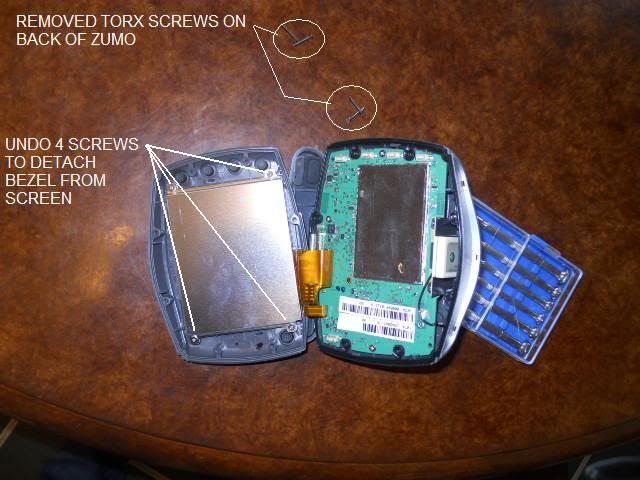
The digitizer is glued to the screen along the perimeter. Cut it loose with a slim, sharp knife like a razor blade. Or a kitchen knife. :rolleyes:
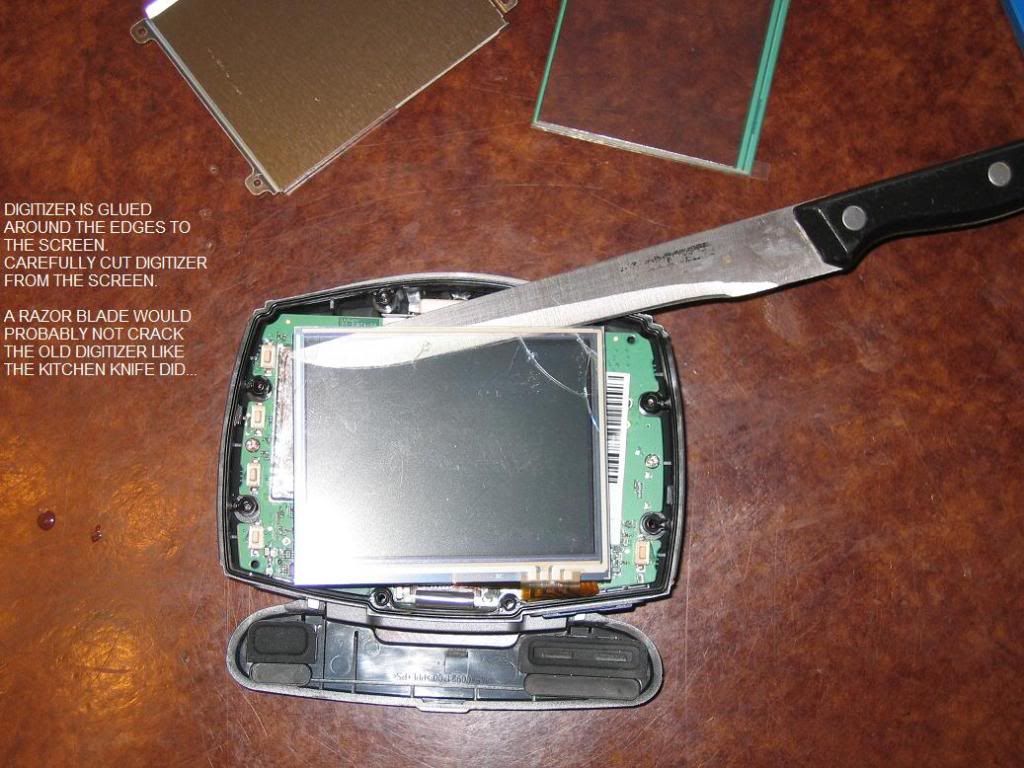
After cleaning the glue residue off of the screen with something like Goo Gone, you can put the new digitizer on the screen.
The digitizer comes with a glue line along the perimeter and a protective backer on it. Center the digitizer on the screen, make sure the contact lead is in the bottom right corner, then have the glue make contact. Press along the perimeter to firmly adhere the digitizer to the screen.

To put the contact lead back in its socket, flip the brown tab up, then slide the lead in the slot and lock the brown tab down again.
